Windows 11 Pro Specification:
| Feature | Description |
|---|---|
| Brand | Microsoft |
| Type | Retail |
| Features |
|
| Compatible with | Windows 11 Pro 64bit or 32bit |
| Activation period | Lifetime |
| Number of devices | You Can use the Activation Key in 1 Device only |
Windows 11 Pro Feathers:

- Sincere and secure activation: Windows 10 Pro can never go unauthorized for the entire lifetime; all you need to do is a safe activation with the keys that are linked to your Microsoft account, which assures you will be able to safely and effectively access all the features.
- Satisfying Procedure: After supplying the activation key, there is no category of environment that will operate without connecting other devices to the user’s Microsoft account for seamless operations.
- No renewal will be needed: This is an activation key that is not subject to a renewal or expiration— as the subscriptions enable a user to access all features of Windows 10 Pro, including updates without any additional fees.
- Use additional functions more fully: The productivity of each user rises significantly with access to all Windows 10 Pro features, including such powerful tools as BitLocker encryption and Remote Desktop.
- Smooth License Movement: This is made flexible as the user can relocate the Windows 10 Pro license on different devices without the challenges posed by the link of the key to the user Microsoft account in the case of a change of the hardware or need.
- Way Out economical: Hence investing in the single activation key saves several fees in the future. No recurrent charges, it is a reasonable alternative for people and corporations.
- Worldwide Usage: You can install and run Windows 10 Pro on any computer in the world and at any time without any limitations.
How to Activate Windows 11 pro using Key:

1- A product key is a 25-character code used to activate Windows 11 pro. What you’ll see is Activation Key: XXXXX-XXXXX-XXXXX-XXXXX-XXXXX.
3- Download and Install Windows 11 pro from the Microsoft official website.
2- After installation, Enter the product key, select “Start” button, then select Settings > System Activation > Update product key > Change product key.

3- Now, enter the Windows 11 Pro Lifetime Activation Key.
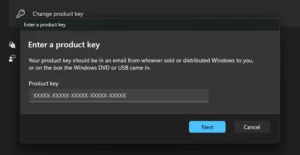
4- Wait until the activation process is complete, click on the prompts on-screen, and click the Next button at the end to finish the process.
5- After completing, you can see “Windows is activated“, and Congratulations you now have Windows 11 Pro Activated and your files Secure.
Here is more information about Windows 11 pro
Save your important files now with Avast Premium Security.

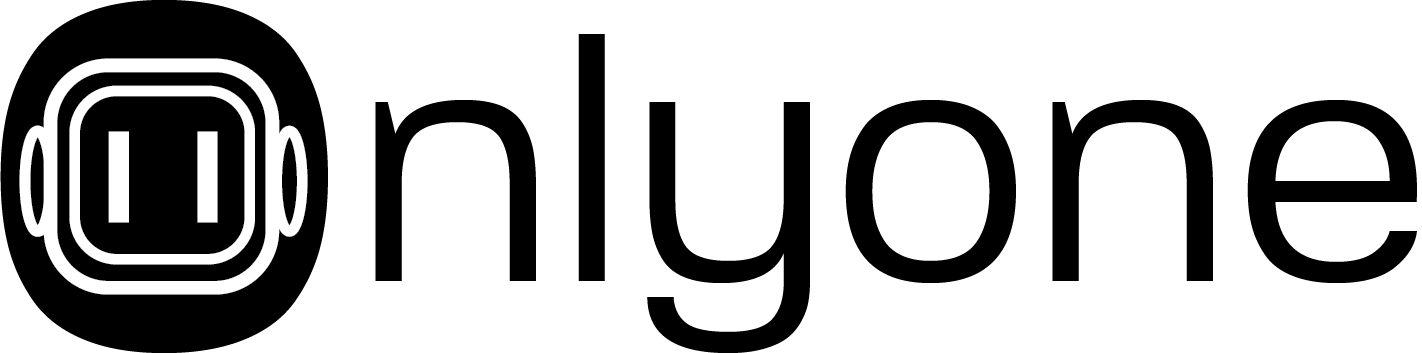








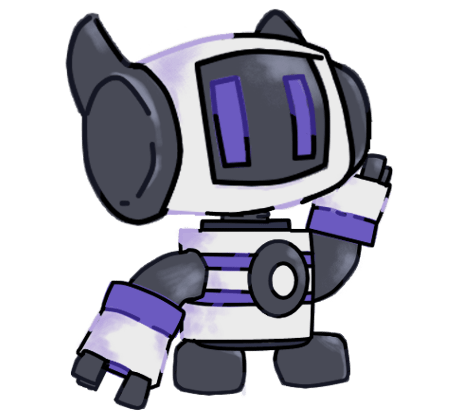

Reviews
There are no reviews yet.