Technical Specifications of Samsung 27” 24” 22” LED Monitor 75Hz:
| Feature | Description |
|---|---|
| Display | Screen size: 24 inches Flat/Curved: Flat Resolution: 1,920 x 1,080 Aspect Ratio: 16:9 Brightness: 250 nits Static Contrast Ratio: 1000:1 (Typical) Viewing Angle (H/V): 178°/178° Response Time:5 ms (GTG) Active Display Size: 527.04 × 296.46 mm Color Support: Max 16.7M colors Color Gamut (NTSC 1976): 72% Panel Type: IPS Frame Rate: Max 75Hz |
| Features | HDMI input, Wall-Mount (100 x 100 mm), Eco Saving Plus, Eye Saver Mode, Flicker Free, Image Size, Off Timer Plus |
| Power | External Adaptor, AC 100~240V, Power Consumption (Off Mode): 0.3W, Power Consumption (DPMS): 0.5W |
| Dimensions (W x H x D) | Package: 26.57 x 15.24 x 4.92 in Set with Stand: 21.23 x 16.74 x 9.13 in Set without Stand: 21.23 x 12.71 x 8.4 in |
| Weight (lb.) | Package: 8.4 lb, Set with Stand: 6 lb, Set without Stand: 8.4 lb |
| Accessories | Power Cable Length: 1.5 m, HDMI Cable: Yes |
| Ports | 1x VGA 1x HDMI (Version: 1.4) 1x D-Sub |
| Design | Color: DARK BLUE GRAY, Tilt: -2 ~ 20, Stand Type: SIMPLE, Wall Mount: 100 x 100 mm |
| Model |
|
Key Advantage of Samsung 27” 24” 22” LED Monitor 75Hz:
-
Sleek Borderless Design: The Samsung 27” 24” 22” LED Monitor 75Hz comes with an impressive border less design that is very clean and helps in modernizing the workspace also.

-
Versatile Connectivity: The Samsung 27” 24” 22” LED Monitor 75Hz HDMI, d-sub, and multisync monitor supports different ways of connecting the device to many compliant monitors without any hitches.
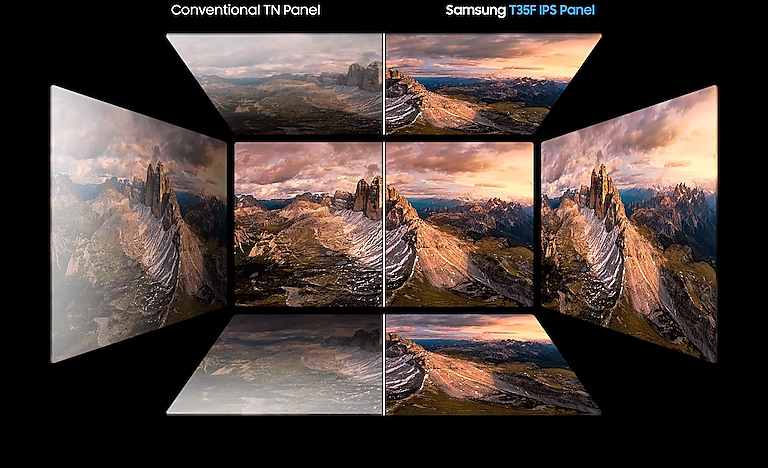
-
Smooth Performance: Agaming monitor with 75Hz refresh rate and AMD FreeSync™ technology is a good thing because visuals are smooth and tears are less, which is very cool for gaming and using different multimedia content.
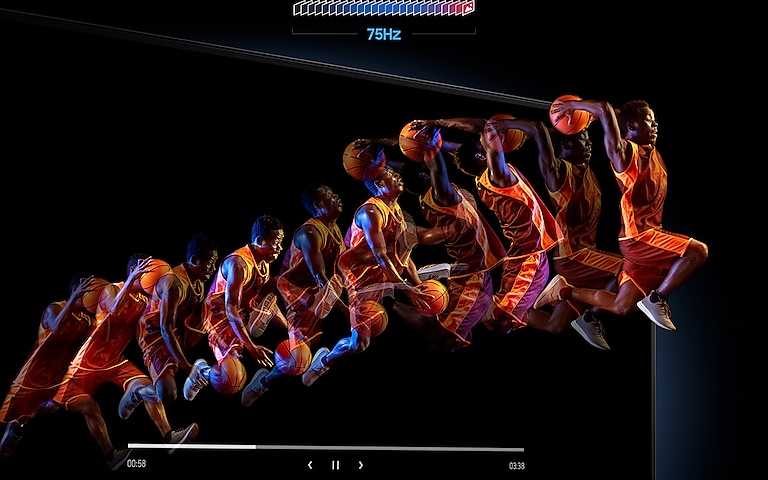
-
Versatile Connectivity: The Samsung 27” 24” 22” LED Monitor 75Hz HDMI, d-sub, and multisync monitor supports different ways of connecting the device to many compliant monitors without any hitches.

-
Eye Comfort Technology: In addition to the breath of features, this monitor also incorporates some eye-saving features like the Flicker-Free and eye saver mode which helps minimize the eye strain when using the screen for long hours.

- You can check the Logitech K400 Plus Wireless Touch Keyboard – Black too

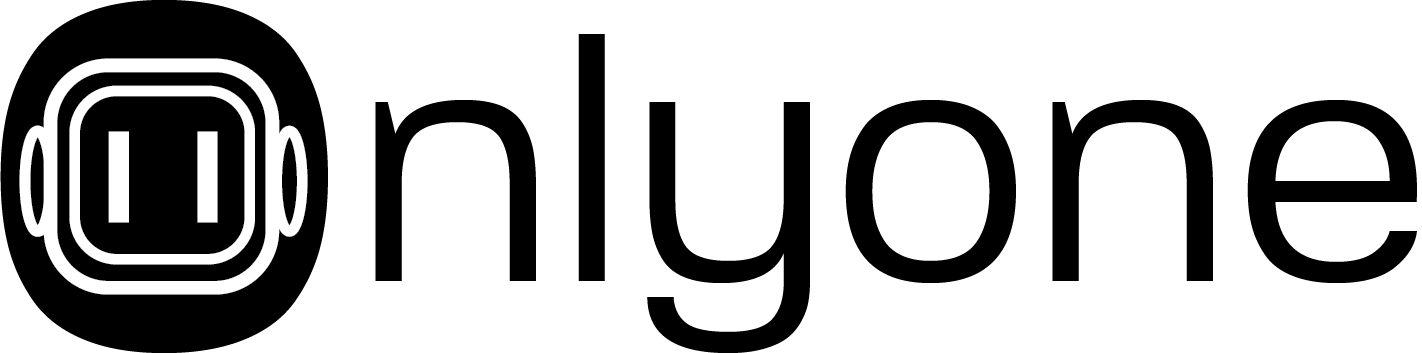




















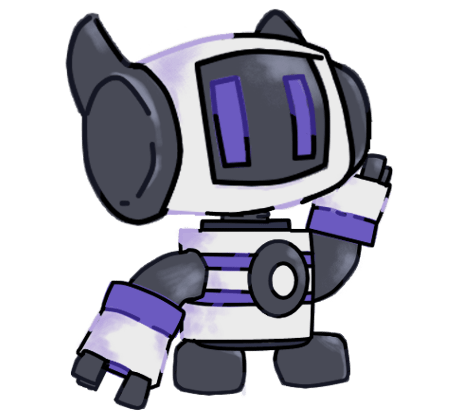
Reviews
There are no reviews yet.